Virtual Challenge – Global
A global digital challenge available for all Vodafone employees to get involved in. Connect as a team, raise money for a great cause, and enjoy some friendly competition along the way.
Fundraising Target: There is a fundraising target of £250 per person. This is an aspirational target and isn’t mandatory. We know that £250 means different things depending on your personal circumstances, currency and where you live in the world. Funds will be matched by Vodafone Foundation.
GET READY FOR THE CHALLENGE
General
What is the challenge?
A fully inclusive team-based virtual challenge. Download the GoJoe app (available for everyone globally from Monday 9 June 2025), and have fun competing with and against colleagues, celebrating milestones, and raising money for refugee education.
Where is the challenge hosted?
GoJoe, the health and fitness app, is hosting the Step for Schools Challenge. Check out the Quick Start Guide to getting signed up.
When is the challenge?
Download the app and form teams from Monday 9 June 2025. The challenge will then kick off on Monday 7 July and run through until Sunday 7 September.
You can sign up via the GoJoe app from 9 June by downloading GoJoe and using the code STEPFORSCHOOLS. Register your interest below to get a reminder and all the joining instructions.
Who can join?
Everyone! No matter where you’re based, you can join the challenge and get active.
Challenge format
Put simply: Get teamed up, get active to score points – and most points wins! You can create your own team or join one of up to 10 colleagues to take part in this ‘Most Points Challenge’. Points are given for each activity logged and are weighted across all 59 activities meaning anyone can take part regardless of location, ability, level or sporting/hobby interest.
Live team and solo leaderboards will track your progress, while an interactive map will showcase the collective efforts of all teams on a global route visiting key Foundation projects.
Activities
GoJoe is fully inclusive with the ability to log activities across 59 different options ranging from walking, running, and cycling, to padel, yoga and even gardening.
How to get involved
Step 1: First up, make sure you download the GoJoe app via the App Store/Google Play
Step 2: Then create your own account and sign in
Step 3: Use code StepForSchools to connect to the Vodafone Foundation organisation
Step 4: Press on ‘Join Community’ and ‘Join Challenge’ to join a team or create your own
Check out the Quick Start Guide for further information on signing up and how to use the GoJoe app.
Fundraising
How much do I have to fundraise?
There is a fundraising target of £250 per person. This is an aspirational target and isn’t mandatory. We know that £250 means different things depending on your personal circumstances, currency and where you live in the world. Funds will be matched by Vodafone Foundation.
It’s never too early to start fundraising! To set up your fundraising page, please visit the full campaign page, and select the ‘start fundraising’ orange button: Step for Schools – JustGiving
Please note, the £250 target is per individual, not per challenge. If you are taking part in both the in-person event and virtual challenges, you only need to aim for £250, not £500.
Where does my fundraising money go?
All funds raised through the Step for Schools challenge support the work of our long-term partner, UNHCR, the UN Refugee Agency, to help ensure more refugee children and young people can access a quality digital education.
Education is not just a fundamental human right; it is a powerful tool for empowerment and a pathway to a better future. Yet across the world, millions of children find themselves caught up in conflicts that have a devastating impact on their lives, and futures.
Of the total 14.8 million school-aged refugee children, 49 per cent are estimated to be out of school, meaning more than 7 million refugee children are currently missing out on an education.
To address this, Vodafone Foundation and UNHCR have worked together since 2013 to improve the quality of education by providing refugee hosting classrooms with technology, connectivity, digital resources, content, training and more to support up to half a million refugees and host community students in some of the world’s most marginalised areas. The INS programme is operating in six African countries: Kenya, the Democratic Republic of the Congo , Egypt, Mozambique, South Sudan and Tanzania.
Your fundraising will be donated to UNHCR to help ensure young refugees, host communities and their teachers, have access to a quality digital education through our INS programme.
Being a refugee is not a choice. Together, we can support refugees so they too have a chance for a brighter future for themselves, their families and their community.
To learn more about INS visit: Vodafone Foundation | UNHCR
Can we fundraise as a team?
Yes absolutely! We already have teams raising £1000s together for the challenge, from team bake sales to taking on the Yorkshire Three Peaks challenge.
Are funds being matched?
Funds are being matched by Vodafone Foundation. This means that for every £1 you raise, we will donate £1 too. For example, if you raise £250, Vodafone Foundation will add £250, making your final total £500.
Tips for fundraising
Not sure where to start with your fundraising? Click here to view our fundraising pack for top tips and support.
Comms
Email information
Here we will publish a list of the comms we’ve previously sent out so you can recap at your leisure:
If you have specific queries regarding the challenges, or you would like to cancel your place or swap to another challenge, please contact vodafonefoundation@thresholdsports.co.uk
If you would like to contact the Vodafone Foundation about the fundraising campaign or the All Together Now campaign in general, please contact vodafonefoundationqueries@vodafone.com